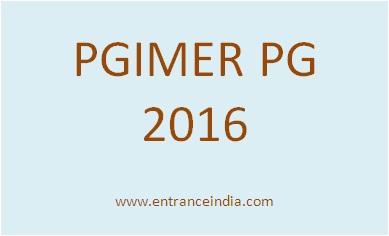 1. Please scan your Photograph (clear passport size coloured with light background) and save it in the JPEG format. The size of image should not exceed 50 kb.
1. Please scan your Photograph (clear passport size coloured with light background) and save it in the JPEG format. The size of image should not exceed 50 kb.
2. Photograph MUST be snapped on or after March 1, 2015.
3. Photograph must be taken with name of candidate (as in application), and date of taking photograph, as per the example given below:
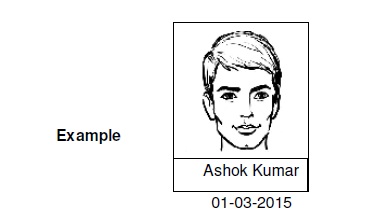
IIMPORTANT:
– The photograph must be snapped with a placard indicating name of candidate and date of taking photograph, In case name and date are written on the photograph afterwards, the application will be rejected.
– The name and date on the photograph must be clear and legible.
4. Candidate should not wear cap, goggles etc. Spectacles are allowed.
5. The photograph on the Application form should be unattested.
6. Application not complying with these instructions, or with unclear photograph, will be rejected.
7. Keep a few identical photographs in reserve for use at the time of Entrance Examination/Admission.
8. Any deviation or discrepancy between actual appearance at the time of examination and facial appearance in the photograph pasted on the application will make the candidate liable for rejection.