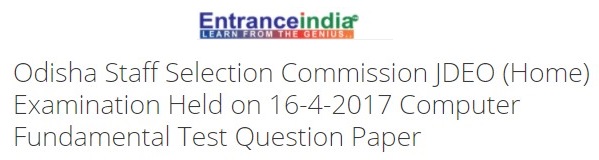
Odisha Staff Selection Commission Examination
Held on 16-4-2017
JDEO (Home) – 2015 – Set – 1
Computer Fundamental Test
1. In MS-Power Point you have customized a design template in one presentation and you want to use it in another presentation. What is the best way to do this ?
(1) Use the browse feature in the slide design task pane to find the file that has your design template and apply it to the current file
(2) Copy and paste the slide with the design template you want to include the new presentation; inserted slide will inherit the design
(3) Save the presentation that has the design template with a new name and then use a new file to your presentation
(4) All of the above
(5) None of the above
2. Which of the following font effect is not available in Power Point Font dialog box ?
(1) Underline
(2) Shadow
(3) Emboss
(4) Strikethrough
(5) None of the above
3. In MS-Power Point the difference between Slide Design and Auto Content Wizard is
(1) Both same
(2) Auto content wizard is just the wizard version of Slid Design
(3) Slide Design does not provide sample content but Auto Content Wizard provides sample content tool
(4) Slide Design asks your choice in steps but Auto Content Wizard does not let you make choices
(5) None of the above
4. In MS-Power Point which of the following pane is not available in Task Pane ?
(1) Getting Started
(2) Clip Art
(3) Word Art
(4) Search Results
(5) None of the above
5. What happens when you delete text box object from a slide in Power Point Presentation?
(1) The object is deleted but text box and the text inside is left on the slide
(2) The text box is deleted and the text is pasted on the slide
(3) The text box and text both are deleted
(4) The entire slide is deleted
(5) None of the above
6. If you need to remove only the formatting done in a range (numbers and formula typed there should not be removed) in MS-Excel, you must:
(1) From Edit menu choose clear and then formats
(2) From Edit menu choose Delete
(3) Click on Remove Formatting tool on Standard Toolbar
(4) Double click the format Painter and then press Esc key in keyboard
(5) None of the above
7. In MS-Excel how to restrict the values of a cell so that only whole numbers between 9 and 99 can be entered in a cell:
(1) The Settings tab under the menu Format -> cells
(2) The Setting tab under the menu data -> Validation
(3) The Setting tab under the menu Data-> Filter-> Advanced Filter
(4) The Settings tab under the menu Format -> Conditional Formatting
(5) None of the above
8. How to remove the unwanted action from recorded macro without recording the whole macro again in MS-Excel ?
(1) By using the Find and Edit Action Option
(2) By clicking o the refresh button in the Macro toolbar
(3) By edit the macro in the Visual Basic Editor
(4) Macro cannot be edited
(5) None of the above
9. How to fit long texts in a single cell with multiple lines in MS-Excel ?
(1) Start typing in the cell and press the Enter key to start another line
(2) Use the Wrap Text option in the Format -> Alignment menu
(3) Use the Shrink to Fit option in the Format -> Cells -> Alignment menu
(4) By using the Find and Edit Action Option
(5) None of the above
10. Without using the mouse or the arrow keys, what is the fastest way of getting to cell A1 in a spreadsheet in MS-Excel ?
(1) Press Ctrl + Home
(2) Press Home
(3) Press Shift + Home
(4) Press Alt + Home
(5) None of the above
11. Which of the following is not true regarding conditional formatting in MS-Excel ?
(1) You can add more than one condition to check
(2) You can set condition to look for Bold and apply Italics on them
(3) You can apply Font, border and pattern formats that meet the specified conditions
(4) You can delete any condition from Conditional Formatting dialog box if it is not required
(5) None of the above
12. In MS-Excel, a smart tag will be removed from a cell when:
(1) The cell is moved
(2) The cell is hidden
(3) The data in the cells is changed or deleted
(4) The formatting of the cells is changed
(5) None of the above
13. The short cut key Ctrl + R is used in Excel to:
(1) Right align the content of cell
(2) Remove the cell contents of selected cells
(3) Fill the selection with active cells to the right
(4) To hide the cell
(5) None of the above
14. When a row of data is to be converted into columns in MS-Excel ?
(1) Copy the cells in row, select the same number of cells in row and paste
(2) Copy the cells in column then choose Edit >> Paste Special, then click Transpose and OK
(3) Copy the cells then go to Format >> Cells then on Alignment tab click Transpose check box and click OK
(4) Select the cells then place the cell pointer on new cell and choose Edit >> Paste Special, mark Transpose check box and click OK
(5) None of the above
15. To copy formatting from one area in a worksheet and apply it to another area you would use :
(1) The Edit > Copy Format and Edit > Paste Format commands from the menu
(2) The Copy and Apply Formatting dialog box, located under the Format>Copy and Apply menu
(3) There is no way to Copy and Apply Formatting in Excel – you have to do it manually
(4) The Format Painter button on the standard toolbar
(5) None of the above
16. Which of the following is not one of the three ‘Mail Merge Helper’ steps in MS-Word ?
(1) Merge the two files
(2) Create the main document
(3) Set the mailing list parameters
(4) Create the data source
(5) None of the above
17. MS-Word automatically moves the text to the next line when it reaches the right edge of the screen and is called ?
(1) Carriage Return
(2) Enter
(3) Word Wrap
(4) End
(5) None of the above
18. On which toolbar can you find Format Painter tool in MS-Word ?
(1) Standard Tool Bar
(2) Formatting Tool Bar
(3) Drawing Tool Bar
(4) Picture Tool Bar
(5) None of the above
19. Thesaurus tool in MS-Word is used for:
(1) Grammar options
(2) Spelling suggestions
(3) Synonyms and Antonyms words
(4) To draw pictures
(5) None of the above
20. Which key do your press to force a page break in Ms Word ?
(1) Ctrl + Alt
(2) Ctrl + Break
(3) Ctrl + Enter
(4) Ctrl + Backspace
(5) None of the above
21. The feature of Word that automatically adjusts the amount of space between certain combinations of characters so that an entire word looks more evenly spaced. What is that feature called ?
(1) Spacing
(2) Kerning
(3) Positioning
(4) Scaling
(5) None of the above
22. In MS-Word, Ctrl + H is used to :
(1) Open Find and Replace Dialog box with activating Replace Tab
(2) Open Format Dialog box activating Insert Hyper Link tab
(3) Open Insert Dialog box activating Insert Hyper Link tab
(4) Open Insert Hyper Link Dialog box
(5) None of the above
23. What is gutter margin in MS-Word ?
(1) Margin that is added to the left margin when printing
(2) Margin that is added to right margin when printing
(3) Margin that is added to the binding side of page when printing
(4) Margin that is added to the outside of the page when printing
(5) None of the above
24. When inserting Page number in footer it appeared 1 but you wish to show a. How can you do that ?
(1) From Insert menu choose Page Number and specify necessary setting
(2) From format menu choose bullets and Numbering and configure necessary setting
(3) Click on Page number Format tool and specify required setting
(4) All of the above
(5) None of the above
25. On three horizontal ruler, an upside down T indicates a _______ tab stop.
(1) Left-aligned
(2) Right-aligned
(3) Decimal-aligned
(4) Centered
(5) None of the above
26. The result of an arithmetic and logical operations are stored in:
(1) Accumulator
(2) Instructions register
(3) Cache memory
(4) ROM
(5) None of the above
27. Connecting different computers in an organized manner within an office building can be termed as :
(1) MAN
(2) WAN
(3) LAN
(4) ANN
(5) None of the above
28. ________ means that the data contained in the database is both accurate and consistent?
(1) Data Binding
(2) Data Mining
(3) Data Checking
(4) Data Integrity
(5) None of the above
29. The time taken by the computer to respond to the processing request is called :
(1) Time sharing
(2) Batch processing
(3) Response time
(4) Splash time
(5) None of the above
30. A computer program that converts the program into machine language line by line is called :
(1) Interpreter
(2) Compiler
(3) Translator
(4) Linker
(5) None of the above
31. Which protocol assigns IP address to the client connect in the internet ?
(1) DHCP
(2) RPC
(3) IP
(4) HTTP
(5) None of the above
32. Which one of the following statements is correct for the term URL ?
(1) It is a type of programming object.
(2) It is a computer software program.
(3) It is the address of page on World Wide Web.
(4) It is an acronym for unlimited resource for learning.
(5) None of the above
33. A simple protocol used for fetching e-mail from a mailbox is
(1) POP2
(2) POP3
(3) IMAP
(4) HTTP
(5) None of the above
34. SMTP stands for :
(1) Short Mail Transmission Protocol
(2) Small Mail Transmission Protocol
(3) Server Mail Transfer Protocol
(4) Small Main Transfer Protocol
(5) None of the above
35. Full form of HTML is :
(1) Hyper Text Markup Language
(2) Hyper Text Manipulation Language
(3) Hyper Text Managing Links
(4) Hyper Text Manipulating Links
(5) None of the above
36. All system setting in WINDOWS are stored in :
(1) MAIN.INI
(2) CONTROL.INI
(3) SYSTEM.INI
(4) SETTING.INI
(5) None of the above
37. WINDOWS can work in which of the following modes ?
(1) Expanded
(2) Extended
(3) Enhanced and Standard
(4) Compressed
(5) None of the above
38. The technique, which stores a program on a disk and then, transfers the program into main memory, as and when they are needed, is known as:
(1) Thrashing
(2) Swapping
(3) Spooling
(4) Copying
(5) None of the above
39. A bootstrap is :
(1) Hardware of computer used to check memory
(2) A program to start up a computer
(3) Memory device
(4) An Assembler
(5) None of the above
40. The operating system is the most common type of ______ software.
(1) Communication
(2) Application
(3) System
(4) Word processing software
(5) None of the above