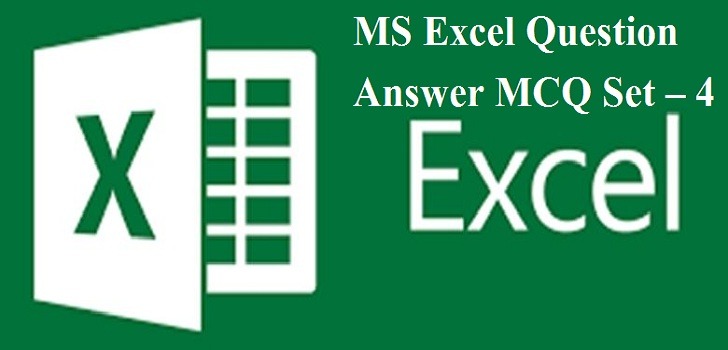1. Tab scroll buttons are place on Excel screen
A) towards the bottom right corner B) towards the bottom left corner
C) towards the top right corner D) towards the top left corner
Answer: B) towards the bottom left corner
2. What happens when you press Ctrl + X after selecting some cells in Excel?
A) The cell content of selected cells disappear from cell and stored in clipboard
B) The cells selected are marked for cutting
C) The selected cells are deleted and the cells are shifted left
D) The selected cells are deleted and cells are shifted up
Answer: B) The cells selected are marked for cutting
3. When a row of data is to be converted into columns
A) Copy the cells in row, select the same number of cells in row and paste
B) Copy the cells in column then choose Edit >> Paste Special, then click Transpose and OK
C) Copy the cells then go to Format >> Cells then on Alignment tab click Transpose check box and click OK
D) Select the cells then place the cell pointer on new cell and choose Edit >> Paste Special, mark Transpose check box and click OK.
Answer: D) Select the cells then place the cell pointer on new cell and choose Edit >> Paste Special, mark Transpose check box and click OK.
4. If you need to remove only the formatting done in a range (numbers and formula typed there should not be removed), you must
A) From Edit menu choose Clear and then Formats
B) From Edit menu choose Delete
C) Click on Remove Formatting tool on Standard Toolbar
D) Double click the Format Painter and then press Esc key in keyboard
Answer: A) From Edit menu choose Clear and then Formats
5. Can you set 0.5 inch left indentation for a cell in Excel?
A) Excel does not have indentation feature
B) You can specify indentation only if you turn the rulers on
C) Indentation can be set from Format Cells dialog box
D) The indentation can be specified only when printing
Answer: C) Indentation can be set from Format Cells dialog box
6. How can you remove borders applied in cells?
A) Choose None on Border tab of Format cells
B) Open the list on Border tool in Formatting toolbar then choose first tool (no border)
C) Both of above D) None of above
Answer: C) Both of above
7. The arrows created by Auditing can be removed by
A) Click on the arrow and press Delete
B) Click on Remove All arrows on Formula Auditing toolbar
C) Both of above D) None of above
Answer: B) Click on Remove All arrows on Formula Auditing toolbar
8. The default and maxium number of sheets for a new workbook in Excel 2003 is
A) 3 and 255 B) 3 and 256 C) 1 and 255 D) 1 and 256
Answer: B) 3 and 256
9. You can open the Highlight Changes dialog box by choosing Track Changes from the …. Menu.
a. Edit b. Insert c. Format d. Tools
Answer: d. Tools
10. You can edit existing Excel data by pressing the
a. F1 key b. F2 key c. F3 key d. F4 key
Answer: b. F2 key
11. What symbol is used to enter number as text?
a. ‘ b. ” c. = d. +
A number is entered preeceding by a single quote (‘) to enter it as label.
Answer: b. Sort command from Data menu
12. The process of identifying specific rows and columns so that so that certain columns and rows are always visible on the screen is called
a.freezing b. locking c. selecting d. fixing
When you freeze panes you can fix specified rows and columns so that they are always visible on the screen. So, freezing is the correct answer.
Answer: a. freezing
13. Where a row and a column meet, what do you call that?
A. A cell B. A block C. A box D. None of the above
Answer: A. A cell
14. NOT, AND, OR and XOR are
A. Logical Operators B. Arithmetic operators
C. Relational operators D. None of the above
Answer: A. Logical Operators
15. What is represented by the small, black square in the lower-right corner of an active cell or range?
A. Copy handle B. Fill handle C. Insert handle D. Border
Answer: B. Fill handle
MS Excel Question Answer MCQ Set – 1
MS Excel Question Answer MCQ Set – 2
MS Excel Question Answer MCQ Set – 3
MS Excel Question Answer MCQ Set – 5
MS Excel Question Answer MCQ Set – 6
MS Excel Question Answer MCQ Set – 7
MS Excel Question Answer MCQ Set – 8
MS Excel Question Answer MCQ Set – 9
MS Excel Question Answer MCQ Set – 10
MS Excel Question Answer MCQ Set – 11
MS Excel Question Answer MCQ Set – 12
Latest Govt Job & Exam Updates: